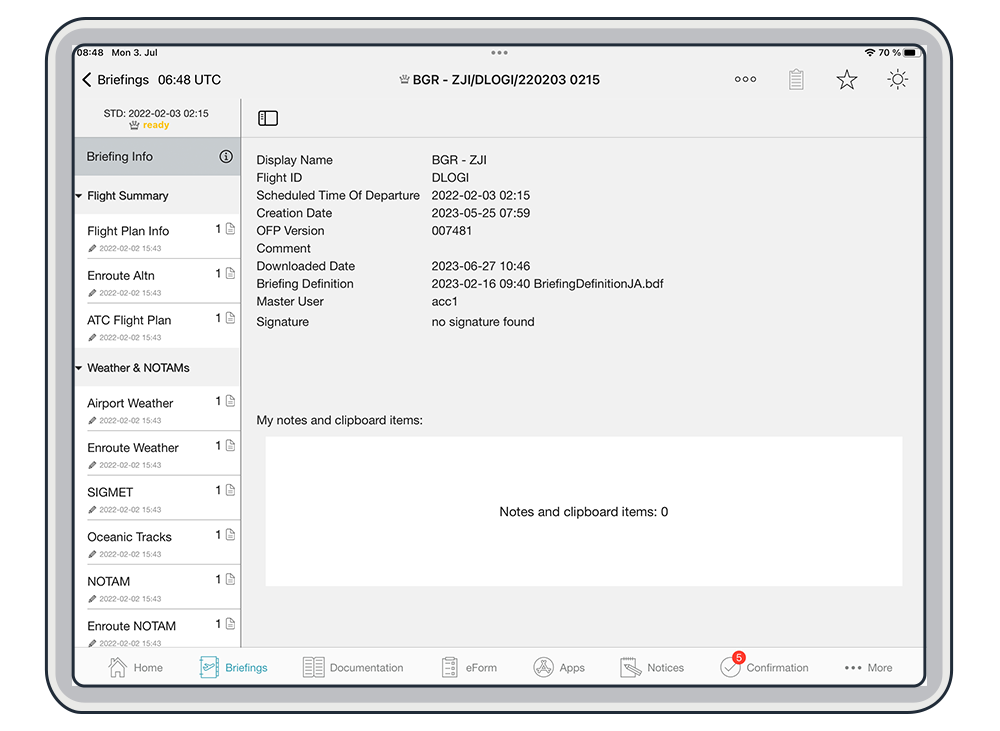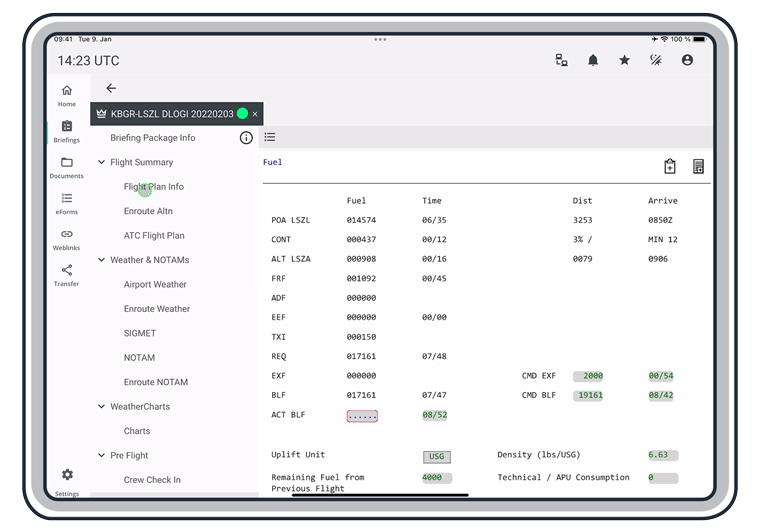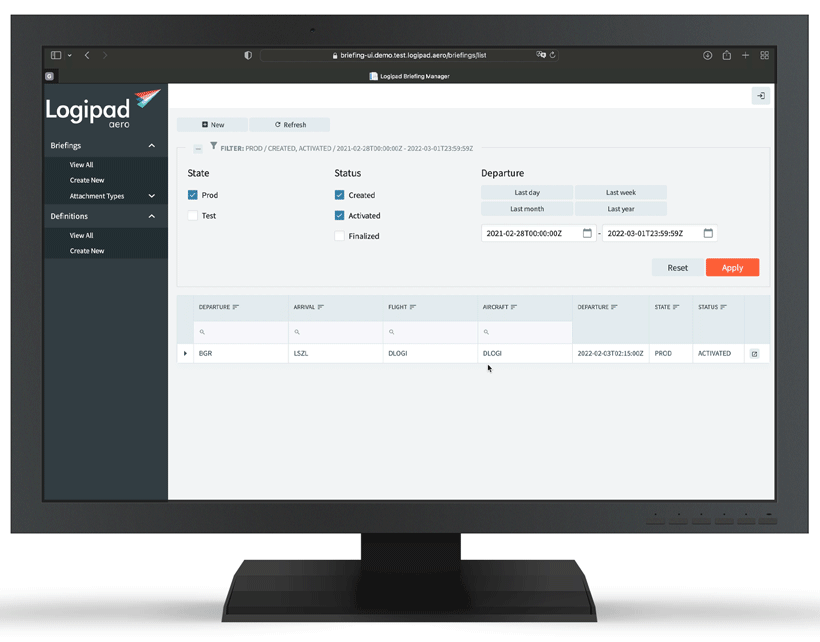Our Electronic Flight Folder (EFF) module is the right choice if you are looking for a customizable, flexible yet lean briefing solution. Based on best-practice flight procedures, the Logipad EFF is designed to provide pilots with flight-relevant briefing data in digital and thus paperless form. It is a major component of the comprehensive Logipad EFB solution and it is also available as a standalone application.
Correctly handling digital briefing data unlocks a high potential for optimizing processes and saving time, as well as for decreasingly the likelihood of potential errors. Even briefing updates sent at short notice before the flight can be provided directly onto a mobile device such as a Windows tablet or an Apple iPad. Logipad can be set up in a cloud-based environment as well as implemented on premises in the customer environment.