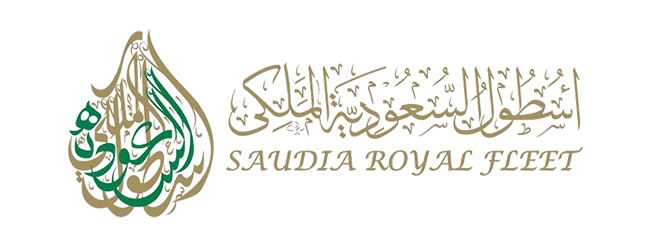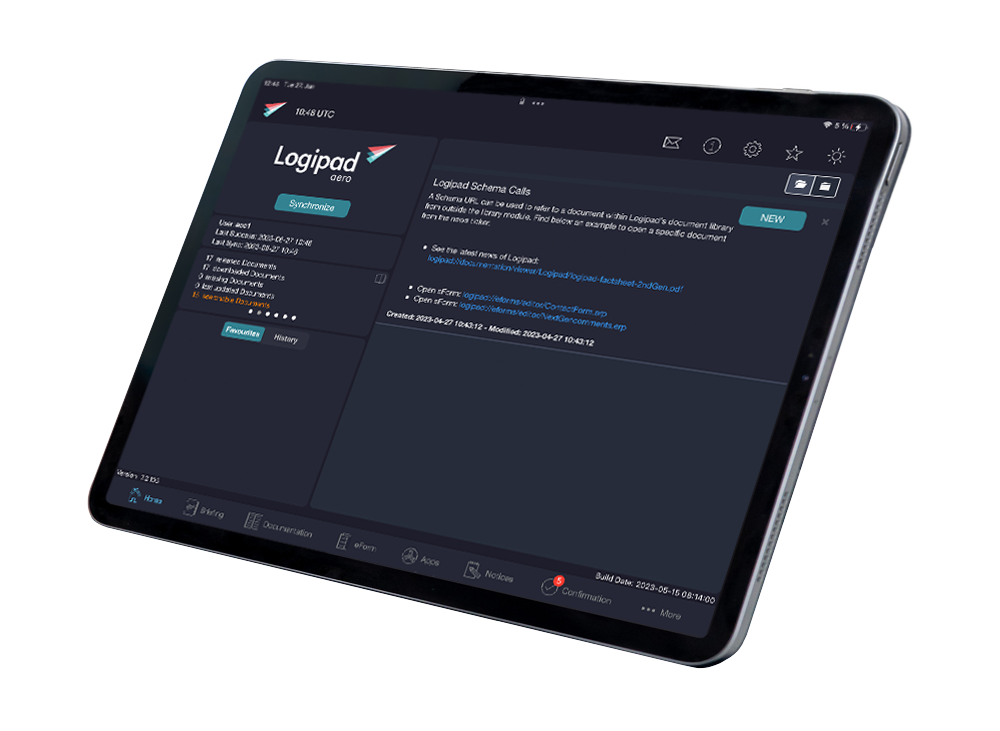An excerpt from our Logipad reference customers
Why Logipad?
Logipad is a fully integrated platform that transforms flight operations into a seamless, paperless experience. Designed for aviation professionals, it automates workflows, delivers real-time updates and centralizes critical flight data, enhancing safety and efficiency at every stage. Fully compliant with industry EFB standards, Logipad integrates effortlessly with systems like Fuel Efficiency Programmes and Safety Management System, adapting to the unique needs of airlines, charter operators and private pilots.
Through real-time device synchronization and role-based data delivery, Logipad fosters collaboration, streamlines operations and minimizes workloads. By automating processes such as pre-flight checks and post-flight reporting, it reduces stress for pilots, crew, ground staff and flight operations maintenance. With its highly customizable and scalable design, Logipad not only optimizes costs but also builds confidence and ensures a future-ready solution for safer, smarter and more efficient flight operations.
What kind of device class you prefer?
Logipad guarantees flexible and scalable information handling on the ground and in the air on mounted and mobile devices.
iPad series with iOS
All Logipad information approved via ground infrastructure is consolidated into one dedicated Logipad Electronic Flight Bag app on the Apple iPad. As developers we test the Logipad App with the beta versions of iOS. Our software always supports the latest version of iOS as of release day.
Mounted Class II EFB Device
As Class 2 EFB devices are dedicated to cockpits, only aircraft-related content is allowed by regulation. On the other hand, these devices are capable of supporting in‐flight operations as a paperless solution. The Logipad synchronization process allows the integration of Class 2 EFB devices, even if Class 1 EFB devices are in use. Supported connections are 3G, LTE/4G, WiFi/LAN and USB. The Logipad Class 2 environment is optimized for cockpit use. Due to the role‐based system, it can even support large, mixed fleets.

Get an overview
Our factsheet gives you a brief overview of the features and benefits of Logipad.
Pilot-friendly App Usability
Well thought-out processes and a user-friendly design enable a fast handling of the app. The interface is based on feedback from pilots who have been using Logipad in their daily work for several years. All areas within the application feature a day and night mode, which makes it easier for pilots to concentrate on the essential work processes over longer periods of time. One of many examples: Switching between day and night mode can be done with just one single action or using the sun icon at the right upper corner.
Electronic Flight Folder
The briefing package displays for e.g. flight plans, NOTAMS, weather charts and additional flight information. All information is provided by a flight planning system as a briefing package, and is accessed via synchronization in the Logipad App. Logipad uses the ARINC 633-2 EFF standard and thus requires the use of a flight planning system supporting this or an equivalent format. Additionally, flight-specific data can be logged and transferred back to the flight planning system. The single Logipad EFF module is also available as a separate application.
Documents
Our document-reader supports various document types like: PDF, HTML, XML, HTML-ZIP, BOEING EDB, EXCEL, WORD, POWERPOINT. Administrators can also restrict the actions of documents. Deactivating the export flag prohibits document actions such as printing, releasing, copying and sending. In addition, comments, bookmarks and favorites can be customized for each document. A history of recent activities is also available.
Customizing
The home screen of the app contains a corporate news ticker to display recent information to the pilot. By pushing the synchronization button, the content of all activated modules is downloaded or synchronized based on the device registration and role‐based configuration. The app design can be adapted to meet the customer’s corporate design guidelines. It supports switching between colour themes and allows day and night mode usage by default control.
Full Text Search
Don’t waste time finding information! Search the entire library using Logipad’s powerful search engine. In order to increase the fast searchability of documents, we have built in a mechanism that prepares any documents even before the search. Search functionality works with the following file formats: PDF, HTML-ZIP, BOEING EDB.
eForms
Do you want to collect data systematically? Create your own electronic forms or use existing templates. Due to the fact that standards are used, eForms can easily be adjusted or developed by airlines. All entered data can be created and stored on the device for offline use. In addition completed eForms are sent to the backend system. The Information entered by users is processed by the server and can be shared between existing systems. Even workflows and notifications can be triggered to inform relevant users/roles, when eForms have been stored or have arrived on the server.