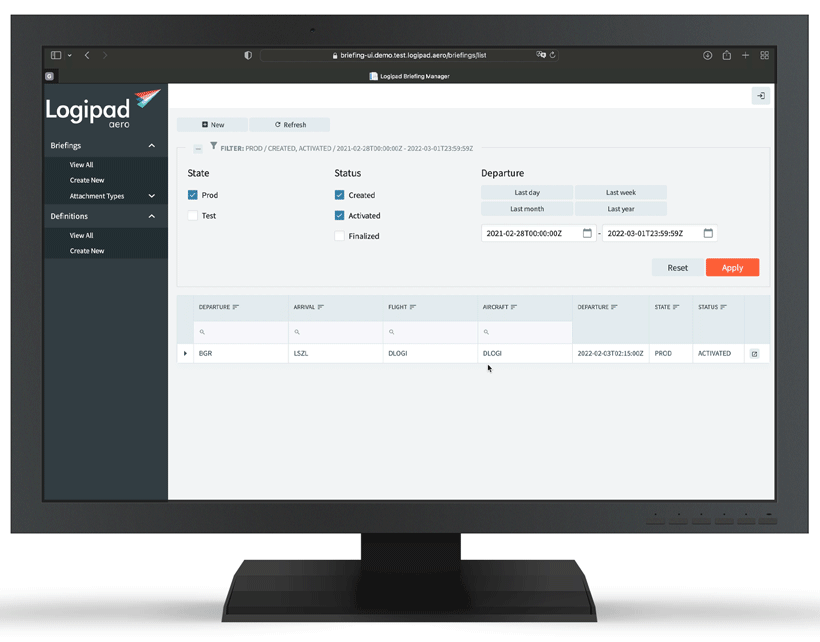Documentation
An intuitive way to collect data
Electronic forms have become more and more important as digitization and automatic data processing has progressed. eForms are not limited to simple text input or selection fields.
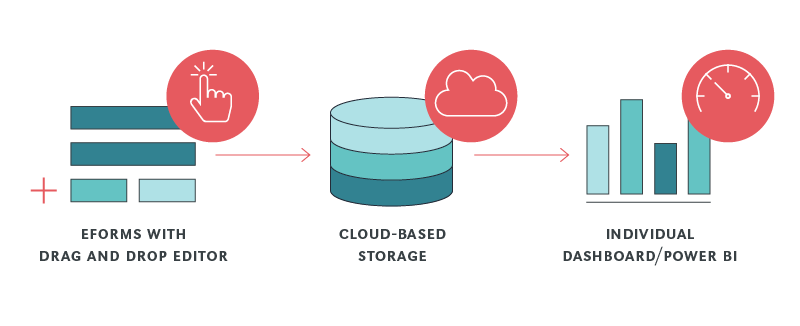
eForms are not limited to simple text input or selection fields. Data input can be automated using the integrated QR code scanner, for example. No matter whether they record flight-relevant data or performance evaluations of service personnel. You have the option of evaluating the data via an individual dashboard or in Power BI. All entered data is stored on the device for offline use. Once a Wi-Fi or mobile data connection is established, completed eForm inputs can be sent to the backend system. Even workflows and notifications can be triggered to inform the relevant users/roles when, when eForms have been stored or have arrived on the server. Documents and photos can also be attached and forwarded via an appropriate eForm.
eForm Generator
The Logipad eForms Module allows you to create your own electronic forms with our intuitive eForm drag and drop editor or use existing templates. The video shows how easy and intuitive it is to create eForms yourself with Logipad.

Get an overview
Our factsheet gives you a brief overview of the features and benefits of Logipad.
Content Management
The right content for the right users at the right time with 'Role-based Release Management'.
Our Electronic Flight Bag solution uses a staging model for releasing content. Before releasing content to the productive stage, a testing stage ensures the correctness of provided content. Regarding users and files ensures that specific users get relevant content only.
Confirmations
Operational authorities are able to mark documents as „to be confirmed“. These documents are grouped and displayed in a separate view. This enables quick access to prioritized documents and information. If a user confirms a document, the status is synchronized with the backend system.
Compliance Reports
Logipad tracks all document synchronization tasks and is informed about the current status. All information is stored in the backend system and is used to create compliance reports. Compliance reports can be adapted to corporate guidelines.
Testing Mode
A dedicated test mode for the flight open backend and the devices helps to reduce errors.
Validity / Expiration
A validity or expiration date can be assigned to documents. Depending on the configurable date, documents are visible or hidden to the user.